Workflow for offset and digital presses
Over the last 18 years, the sweeping diversification of printing overflow system has immensely improved overall production capacity and output quality of digital and offset printing presses. Undoubtedly, digital printing now dominates the print process for most short-run and individualised print-projects.
24 Jun 2016 | By Som Nath Sapru
Besides, colour-proofing methods have also changed from flatbed to digital. To boost the work-efficiency, the printing industry is promoting the use of a hybrid workflow of both offset and digital printing presses, which has enabled high value-added printing and overall work-efficiency. To respond to these changes and the demand for value-added printing, experts aim faithfully to reproduce the final colour output on offset printing presses, to increase the compatibility of its products with other systems.
Several major printers have developed workflows exclusively for offset printing, which have been adopted for digital printing as well, with minor compatible changes. Harmonisation of digital and offset presses through hybrid workflow will culminate in reduction of overall cost and ultimately will reflect on the improvement of productivity through automation, besides increasing pre-press efficiency culminating in printing capacity.
In short, this harmonisation will maintain job integrity and consistency, which will reflect on quality control and turnaround time and will also integrate the print buyer service portal and printer’s print systems.
Data transferred between print buyers and printers at different stages in the workflow must meet certain specifications (such as total ink coverage, and overprint settings, etc.) It is also important to confirm that data conforms to specifications in the pre-press process in order to obtain the desired final output on press and prevent unwarranted results or unnecessary reworks. This is often accomplished by using tools such as pre-flight software at certain points in the workflow. However, the results shown in text-based log files are difficult to understand easily. Besides, one must be trained and experienced to be able to check these log files. If problems are not discovered until the final output is produced on press, the materials printed before the discovery of the problem are rendered useless, resulting in a great deal of loss and waste. Therefore, proofing before going to press for final production is extremely important.
To facilitate the proofing process, several manufacturers have come up with ‘warning functions’ that let the user immediately know which objects may cause problems on the press. When proofs are printed on any standard digital printers, the areas that may cause problems on press can be printed in designated ways, so that the user can immediately identify these potential problems and accurately diagnose the cause in advance. Sophisticated workflow software perform many functions which one may be doing manually – to mention a few, software like Avanti, Bard Business Solutions, Graphic Express or Docket Manager are very popular with North American and Canadian printers. In developing these functions, one has to maintain the compatibility of printing presses with other systems in the workflow.
This flexible workflow starts with the highest requirements for image resolution, the largest gamut of colours, and so forth. Then one can create PDF documents for other uses with lesser resolution and gamut requirements. With this approach, one can easily convert the original art in a high-resolution RGB format to other project collateral, such as offset or digital print, black-and-white newsprint ads, eBrochures, web ads, and so on. One has to keep in mind that if one starts with high-resolution artwork, one can down-sample it by simply selecting other PDF settings, without compromising image quality. However, if one begins with low-resolution artwork, one cannot up-sample it and maintain image quality.
Communication and constant interaction with print providers, for any print-industry creative professional is crucial before the initial start of production stage about the print project requirement and the manufacturing process for the end product. Designing the project files for print to be submitted as PDF is no different from designing files to be submitted in original and unaffected format — only the reliability and efficiency of the workflow is changed — for the better.
Some workflow software creators have developed product portfolios which are tailored to specific industry segments. For example, Graphics Manager is for trade, commercial, offset, and web printing; Digital Print Manager is aimed at digital printers, quick printers and binderies; Graphics Express is solely for print brokers; Magazine Manager is for magazine and newspaper publishers; Freelance Manager is used by freelance designers, and consultants; and yet another latest product, Publishing Manager, has been specially created for book publishers.
Why does one need flexible workflow system in any print-production project? This is to maintain highest standards for image resolution, the largest gamut of colours, and so forth. One can create PDF documents for other uses with lower resolution and several other requirements. While using workflow system one can easily convert the original artwork in a high-resolution RGB format to other project compatible, such as offset or digital printing.
A major North American print house in its recent study report revealed that employees not using workflow software could waste up to 28% of their time not related in their area of expertise. Modern workflow systems are complete and comprehensive end-to-end systems that enable one to manage all aspects of print production and management.
The major success factor for workflow system is Adobe PDF, which has become a standard for the print industry. More than two decades back, Adobe introduced Adobe PostScript, a revolutionary, device-independent page description language that soon became the industry standard. In early 1990s, Adobe took PostScript further with the introduction of Adobe Acrobat and the Portable Document Format (PDF). Founded on shared concepts and components, both PostScript and Acrobat supported the creation of device-independent, rich page content; their only difference was the final output destination. PDF is now a formal open and accepted standard, which will continue to be developed with the objective of protecting the integrity and longevity of PDF.
The print industry has long recognised the advantages of Adobe PDF. Properly prepared client PDF files contain all fonts and colour space information, enabling printers to further automate their workflows and reduce the time and costs once spent correcting customers’ original files. A PDF file can be validated for compliance with a set of specifications or standards. The file can move rapidly through the production process and get to press more quickly. PDF usage has risen over the years, and the experts expect that it is on a growth path, as more companies are planning to automate their print processes and move to digital printing technologies.
Time and again experts are asked, why one should use print production workflow system. The simple answer is that there are many reasons to use Adobe PDF in a print workflow. An Adobe PDF file can contain all of the components of a print job, captured in a single file. Working with Adobe PDF settings files and pre-flight profiles supplied by the print service provider, creative professionals can be certain that their PDF files meet their printers’ requirements.
A quality conscious print professional will opt for the flexible workflow system with the highest requirements for image resolution, the largest gamut of colours, and so forth. Then one can create PDF documents for other uses with lower resolution and entire range of requirements. With this approach, one can easily convert the original art in a high-resolution RGB format.
While working with PDF files, one will have the best results, whether one is a print service provider or a creative professional, if standard guidelines are followed. Workflow system has proved to be an essential tool for colour management system as well, and it maps colours from the colour gamut of one device, such as a monitor, to a device with entire range of colour, such as a printing press, with the intent that colours on the monitor, when properly calibrated, represent colours the final device can reproduce.
If one is working in Creative Suite applications, leave colour management enabled (usually it is on by default). Using Adobe Bridge in the Adobe Creative Suite, one can synchronise colour management settings across all Adobe Creative Suite applications. In case the given project’s text or visual files are created in InDesign, Illustrator, or Photoshop, in PDF files one has to be sure of that following steps are well adhered to:
· One may verify that all the fonts used in the document are available on the system and allow embedding. All fonts should be embedded
· Be sure that links to images are current, and that they are high-resolution images
· Confirm that all images are in the correct colour mode: for PDF/X-1a files, CMYK and/or spot colours; for PDF/X-3 or PDF/X-4 files, RGB colours if colour profiles are included, CIELab, and/or CMYK
For successful and flawless workflow operation in any print plant, one has to ensure that upon receiving a PDF file from a print buyer, ensure that the file meets all the printing requirements. The pre-flight feature in Acrobat Pro analyses the file for any problems, based on the criteria in the pre-flight profile or the single check selected. Pre-flight droplet, a minor application, can prove very handy for pre-flighting single document or multiple files automatically. In case the file provided by the print buyer is confirmed as PDF/X compliant using the Standards pane, it still needs to be pre-flighted to ensure that it was created for the correct characterised printing condition (such as SWOP), that the trim and bleed settings are appropriate for the job, and that image resolution is appropriate.
Interaction and regular communication between the printer and print buyer is the key factor for any project’s successful printing output provided it has been created in Adobe PDF file workflow. One should communicate to the print buyer with one’s requirements for workflow file. To help one’s print buyer meet those requirements, communicate the recommended default settings file, or supply him a custom PDF settings file. If one’s print buyer has Acrobat Pro, one can recommend a default pre-flight profile or supply a customised one, to ensure that the PDF files one receives are print-ready.
For a very successful workflow operation due to the PDF settings files installed with the Adobe Creative Suite applications are locked and cannot be edited, one can customise PDF settings, which can be used as the basis for a custom PDF settings file. To customise a PDF preset, one may adhere to following:
· InDesign: File > Adobe PDF Presets > Define, and click New
· Illustrator or Photoshop: Edit > Adobe PDF Presets > Define, and click New
· Distiller: select a settings file, and then choose Settings > Edit Adobe PDF Settings
If one’s print service provider supplies a customised Adobe PDF settings file, it will be named with a “.joboptions” extension. Double-click the “.joboptions” file to install it. Distiller starts automatically, which loads the file to the default location, making it available to all Adobe Creative Suite applications. Alternatively, one can drag the “.joboptions” file onto Distiller. One has to keep in mind that in such a situation the “.joboptions” files can be found in the locations as under:
· Windows: Users/ Documents and Settings/All Users/Shared Documents/Adobe PDF/Settings
· Mac: Users/ (username)/Library/Application Support/Adobe/Adobe PDF/Settings
Popular workflow systems in effective use with Indian print industry are Harlequin; Apogee; GMG process system; Kodak Prinergy workflow with EFI colour management software; Agfa CTP system with Apogee workflow + GMG solutions; and Apogee workflow + Kodak Tenssetter + 400 platesetter.
Offset and digital can productively coexist to deliver a business advantage while using the workflow system. No matter the size of a print project, print providers are using the tools, software and services that help develop the right business model to take advantage of the strengths of digital and offset printing. Print providers can integrate digital printing into their operations while leveraging existing offset printing technology, giving them the ability to choose the ideal print process – digital, offset or a combination of both. Print providers need to integrate digital and offset workflows to enable flexible responses to customer demands.
Digital colour presses achieve offset-like quality. More print providers recognise digital colour as a profitable, high growth potential complement to their traditional offset business. However, to offer digital as a complement to offset, print providers need to integrate the two workflows to enable flexible responses to customer demands. Printers may need to respond by splitting jobs across print technologies to deliver a small quantity tomorrow and the balance perhaps later in the week. They may need to move a job completely from one technology to another as deadlines shift or delays occur or to better balance the production-floor workload.
In some cases, print professionals combine the two technologies by printing offset shells and then imprinting variable text and graphics on digital presses. With today’s workflow technologies, printers can prepare files once for printing on any device in the shop, and manage them from a single point of control reaching across an integrated, efficient workflow for either digital or offset printing. Industry standards are the key building blocks for bridging the two environments – the most influential include PDF (Portable Document Format) for print files and JDF (Job Definition Format) for job tickets. Many digital workflows solutions (including several in the Xerox FreeFlow Digital Workflow Collection) have been developed for compatibility with these and other industry standards. For example, FreeFlow has tools that leverage JDF connection between offset workflows like Heidelberg Prinect, Creo Prinergy or Rampage prepress systems and Xerox digital presses so jobs can be easily moved from one type of press to another.
Workflow goes beyond which press is being used. For example, it must also help print providers get more out of their existing system by integrating digital printing with management information systems (MIS) that automate business operations like estimating, billing, inventory, warehousing, and accounting.









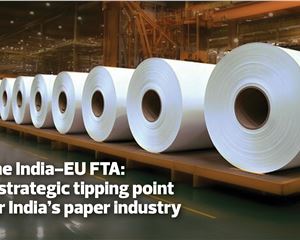



 See All
See All