Star Product: Markzware PDFMarkz
Convert multi-page PDF to any graphic file format
08 Sep 2021 | By Aultrin Vijay
What does it do?
PDFMarkz previews, exports and converts PDFs to other graphic arts file formats. PDF to Adobe InDesign, Illustrator, QuarkXPress, Affinity Publisher and more. It can be seen as a PDF editor for Desktop Publishing (DTP) authoring applications.
What is unique about it?
In Adobe InDesign and most DTP applications, PDF files can be placed as a single page like an image. It is flattened with no live elements. What is unique about PDFMarkz is that it converts multi-page PDFs to a new Adobe InDesign or other DTP file types with live text and all elements converted.
Describe the technology.
PDFMarkz is based on the MarkzFrame standalone technology from Markzware. Third-party applications or toolkits such as that from Adobe are not required to do the previewing and conversions. The technology has readers for not only PDF, but also QuarkXPress, Adobe InDesign and other file types. It also writes InDesign MarkUp Language (IDML), without the need for any Adobe products or APIs.
When was it launched?
PDFMarkz was just launched in May 2020. That said, it is a product that phased out PDF2DTP, which also did PDF to InDesign conversion. PDF2DTP was around 15 years in the market. The difference now is that the new engine is completely standalone. It provides a handy pre-proof or preview and handles even more conversion possibilities.
What market is it aimed at?
PDFMarkz is aimed at anyone handling PDFs for print and would prefer to do heavy edits within DTP design tools and not complicated and expensive traditional PDF editors. It is also aimed at InDesign users who want to convert multi-page PDFs to Adobe with live fonts, layers, colours and styles.
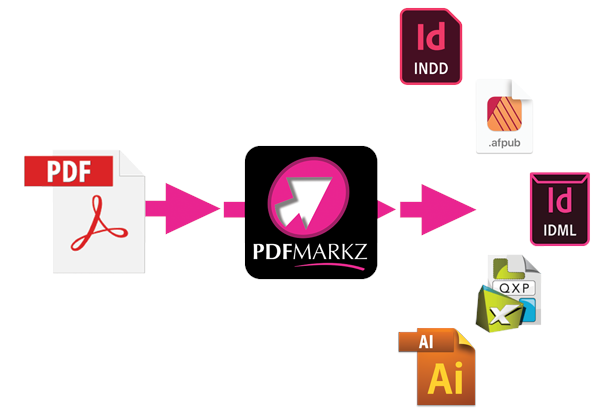
What are the different formats supported?
PDFMarkz handles natively PDF, IDML as well as Adobe InDesign, QuarkXPress and Affinity Publisher. You can also export not only as IDML, but also RTF, HTML, PNG, JPEG, and TIFF image formats.
How does it work?
PDFMarkz is simple to use. Just drag-and-drop a PDF onto the application, review the mini pre-flight data and decide the conversion steps you’d like to take.
What is the USP?
PDFMarkz allows you to save PDF files as IDML. It also eliminates the need to recreate PDFs, does not require Acrobat to work, provides a way to deal with tricky PDF files, preview PDF files, share pages or entire files as images and even open PDF files in Adobe InDesign, Affinity Publisher, QuarkXPress and more. Lastly, it provides a file info (mini pre-flight) panel, which is very handy.
How do you rank it in terms of the ‘aha’ factor?
Markzware ranks it high, however its customers do, too. The first PDF to InDesign product had a virtual 5/5 star rating and PDFMarkz is already getting rave reviews. Comments such as, “Saves tonnes of time and created a new income stream,” makes it clear that users have a huge ‘aha’ factor with PDFMarkz. The ability to convert and open multi-page PDFs with images extracted in Adobe InDesign alone, is huge.
How productive is it?
Very productive, in and of itself. However, PDFMarkz also has post conversion automations and other batch processing possibilities.
How easy is it to use?
Extremely easy to use. Just drag-drop-and-convert a PDF to InDesign or other DTP formats.
What are the costs?
PDFMarkz costs USD 199 per license or user.
Specifications of the product: Runs on MacOS only for now. Work on a Windows version is underway.
Contact details:
Gopal Krishnan | Email id: gopal@thinkprint.in | Phone: +91 9811291887
If you have an innovative concept or a cool product, do drop an email to aultrin.vijay@haymarketsac.com











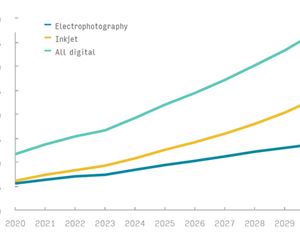
 See All
See All