Seven things to remember while creating artwork for shrink sleeves
Shrink Sleeves are packaging-industry favourites, thanks to their ability to take on varied packaging shapes and dimensions with ease. Add a well-designed and eye-catching artwork, and you’re all set to promote and maximise your brand’s recognition. However, before you finalise your shrink sleeve artwork, keep in mind these seven tips for an excellent packaging and branding experience, says Chetan Jain, executive director, Taurus Packaging.
28 Dec 2020 | By PrintWeek Team
Check for distortion in high shrink areas
Since a shrink sleeve has to take the shape of its container, think about the container’s shape and identify those parts of the sleeve which will experience maximum shrinkage. As a rule of thumb, avoid putting complex imagery in high shrink areas. These include parts of the sleeve that will wrap around the narrow or curved edges of your container since these may appear warped or disfigured while adjusting to the container’s shape.
Avoid adding text and graphics near the seaming areas
A good way to ensure your shrink sleeve looks as good as you hoped it would upon printing is to refrain from placing words or images in the seamed areas while designing your artwork. Since these are the areas that get folded and overlapped during the actual application, keep these areas text and image free.
Prepare for shrinkage: keep text, logos bigger
Each element of your shrink sleeve artwork should be slightly larger to account for the expected shrinkage that will take place once it is applied to a container. Meaning, your artwork’s logo, text and images must be bigger than the actual sizes you wish to display on your packaging, to your customers.
Use a 360 degrees design approach
The great thing about shrink sleeves is that they offer a 360 degrees design coverage area that you can use to display your artwork and attract the attention of your customers. You have the freedom to tell a distinctive and engrossing story that your customers will enjoy reading as they place your product in their shopping cart!
Pay attention to the barcode orientation
Don’t forget that as the shrink sleeve shrinks, the barcode printed on it will shrink too and result in scanning issues at the retail stores. Hence, display your barcode vertically as it will still be readable after the expected shrinkage.
Check sensor marks and folding edges
Especially in the case of roll form, it is imperative to check if the artwork requires a sensor mark or a transparent area for it to work on the auto applicator. The folding edge of shrink sleeves should match with the parting lines or edges of the containers to achieve perfectly aligned shrink sleeves. Ensure there is sufficient folding margin for seaming, or the converter may end up in misaligned shrink sleeves.
Proper KLD for correct panelling and ease of sleeving
The correct alignment of all panels is critical to achieving perfectly oriented shrink sleeves. So, make sure to know the FOP (front of panel), BOP (back of panel) and SOP (side of panel), especially for asymmetric containers and those that are not exactly round.
Lastly, I would recommend a useful tip — to check the post shrink distortion in ARC view as well as getting few commercial worthy mock-ups, DigiSleeves.






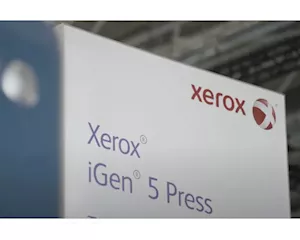







 See All
See All