Tech gyaan on Raster Image Processing (RIP)
Raster Image Processor (RIP) is an integral part of a pre-press system. The recently concluded Drupa 2012 provided number of options for RIP software which combine the advantages of high speed, advanced screening and support for more file types.
23 Aug 2012 | By Rushikesh Aravkar
RIP softwares highlighted at Drupa 2012:
| Product Name | Company |
| ArtRipX | ArtCom |
| ArtScript | ArtCom |
| VisualRIP | Caldera |
| Bespoke RIP Solutions | Compose System Europe |
| Express RIP | Compose System Europe |
| Harlequin Digital RIP | Global Graphics Software Ltd |
| Megarip | Serendipity Software |
| RIPMate Plus | ECRM Imaging Systems |
| StudioRIP | StudioRIP |
| Software-Rip | MBD Mueller |
Let us understand how RIP works...
When a designer creates a file in page composition software and selects the print command, the file gets converted in to PostScript code. The fonts and graphics in this file are composed of Bezier curves which are mathematically defined arcs that will be of the highest resolution possible when printed by the target imaging device. A 600 dpi laser printer will print the text at 600 dpi, while a 2400 dpi platesetter will print the same file at this higher resolution.
The PostScript code is sent to the imaging device such as imagesetter, platesetter, laser or inkjet printer or digital press. The imaging device, however, does not understand a PostScript code. Therefore, the mathematical code of lines and arcs must be converted in to actual on and off commands which will enable the device to create the image. In short, vector code needs to be rendered to raster or bitmap code. A Raster Image Processor (RIP) does exactly this. It converts images into halftone dots and drives the platesetter, converting on-off signals of the CTP.
What exactly does the RIP do?
RIP performs three important functions: interpretation, rasterisation and screening.
The process of RIP initiates with the interpretation of the commands in the PostScript code to redraw the objects and elements of page as vector graphics. In rasterisation, the resolution independent vector shapes are converted into pixels. Finally, the raster image undergoes screening and separation to form individually screened cyan, magenta, yellow and black separations. These are halftone dots in the form of bi-level bitmap consisting of on-off commands that can be understood by the marking engine of the output device. If the resolution of output device is 2400dpi, the bi-level bitmap will be made of 2,400 on-off commands per linear inch.
A PDF file is a compressed, interpreted PostScript file. It can also be thought of as an object database. All of the elements in the original page are boiled down to three things: vector objects, raster objects, and text.
There are two main types of RIP: embedded RIP which is built in into a printer as a firmware, and dedicated RIP which are often referred to as software RIPs. The server based software RIP offer flexible and customised processing of both Postscript and PDF files.
The four important things that are to be taken into consideration before investing in RIP software are the supported file formats, platforms it can accept files from, supported OS and types of screening. The RIPs such as Express RIP, FlexRIP, FlexProof, NexusRip, Odystar RIP etc support all types of file formats available.



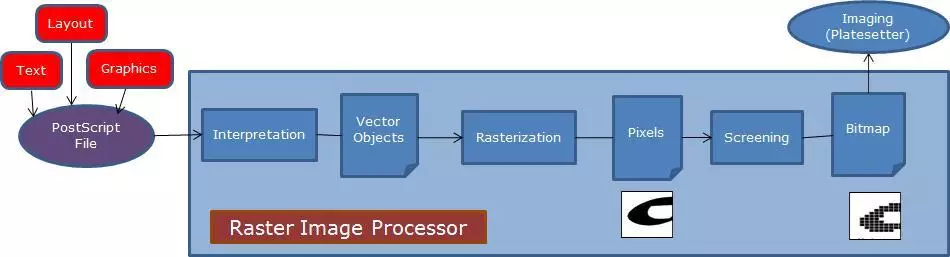











 See All
See All