Ten tips for successful colour management for young designers
The requirements for colour reproduction of packaging and commercial print are for products to fly off the shelves and ensure they stay true. The colour guru, Kiran Prayagi, shares tips for successful colour management.
07 Sep 2015 | By Kiran Prayagi
Forget basic colours like Yellow, Red, Blue which are taught in art colleges. In art and design colleges, the colours, wheels and combinations are based on Yellow, Red, Blue. Scientifically, this is completely wrong. Look at the computer monitors and television screens where you will find fine dots or strips of Red, Green, Blue. When a television programme starts, you can see all colours that are the results of various intensities combination of only Red, Green, Blue. Today, as most of the designers and artists work with computers, they need to reorient themselves to think scientifically.
Red, Green, Blue on the computer monitor or television emit coloured lights where these three basic colour lights travel to our eyes because it is seen from a distance. Here, we do not see individual colours but combinations. Cyan, Magenta, Yellow are the basic pigments or dyes used in a printing process. The mechanism works in such a way that effectively controls basic colours like Red, Green, Blue reflected from a print.
Understand limitations of colours
Be it: digital cameras, colour scanners, reproductions on computer monitors or television, photography, printing processes (even within the various printing processes), none of the processes or devices are identical and are widely different. Every colour reproduction system has limitations when compared to the normal human colour vision which can see the widest gamut of colours. Pigments and dyes, whether natural or synthetic, are restricted in producing a wide range of colours and also suffer from defective colour values. Hence, there is a great need for colour correction techniques in the reproduction processes.
When working on a computer, avoid working under lighting with colour bias, near a window, or a surrounding with vibrant colours
Computers’ visual appearance gets affected by ambient lighting conditions. For example, one can try this experiment when watching television, under full bright, medium, dull, zero or no lighting conditions and near a window. Similarly, switch off fluorescent tube and tungsten bulb, alternatively, to watch their effect on the television image. Watch contrast, brightness, and colour effects. The same principle holds true for computers. The coloured surrounds get reflected on the monitors of a computer.
Computer monitors must be calibrated and regularly maintained for colours
When monitor supplier says his monitors are calibrated, you still need to calibrate for your requirements and surroundings. The supplier does not know your applications and surrounds. Today almost all computer monitors can be calibrated for your applications and surrounds. However, it needs a colour expert who understands technology, your needs and applications. It involves advice on monitor placement, ambient lighting, use of special colour instruments, etc.
 Understanding the variations of CMYK
Understanding the variations of CMYKOnly talking about CMYK is not enough. One should know that there are many variations of CMYK. Each ink manufacturing company has 10-12 sets of CMYK inks. Additionally, there are at least 100 sets of standard CMYK in existence. Hence, just quoting the Pantone number may not work, as this may not be exactly same as many books are old, torn, and with finger marks, and so on.
Dot percentages used to describe colour values can be very deceptive. Same value of dot percentages on different papers and with different inks gives a different colour appearance. Again if we consider dot percentages, these are subject to dot gain in printing processes. So, Lab or Lch colour values are more useful than the dot gain percentage. If computer monitors are properly calibrated and has correct ICC profiles loaded, then the top close dot values are indicated which then further need to be reduced for dot gain compensation.
Remember that using special colours in printing to match design comes with added cost







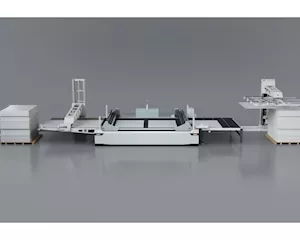






 See All
See All